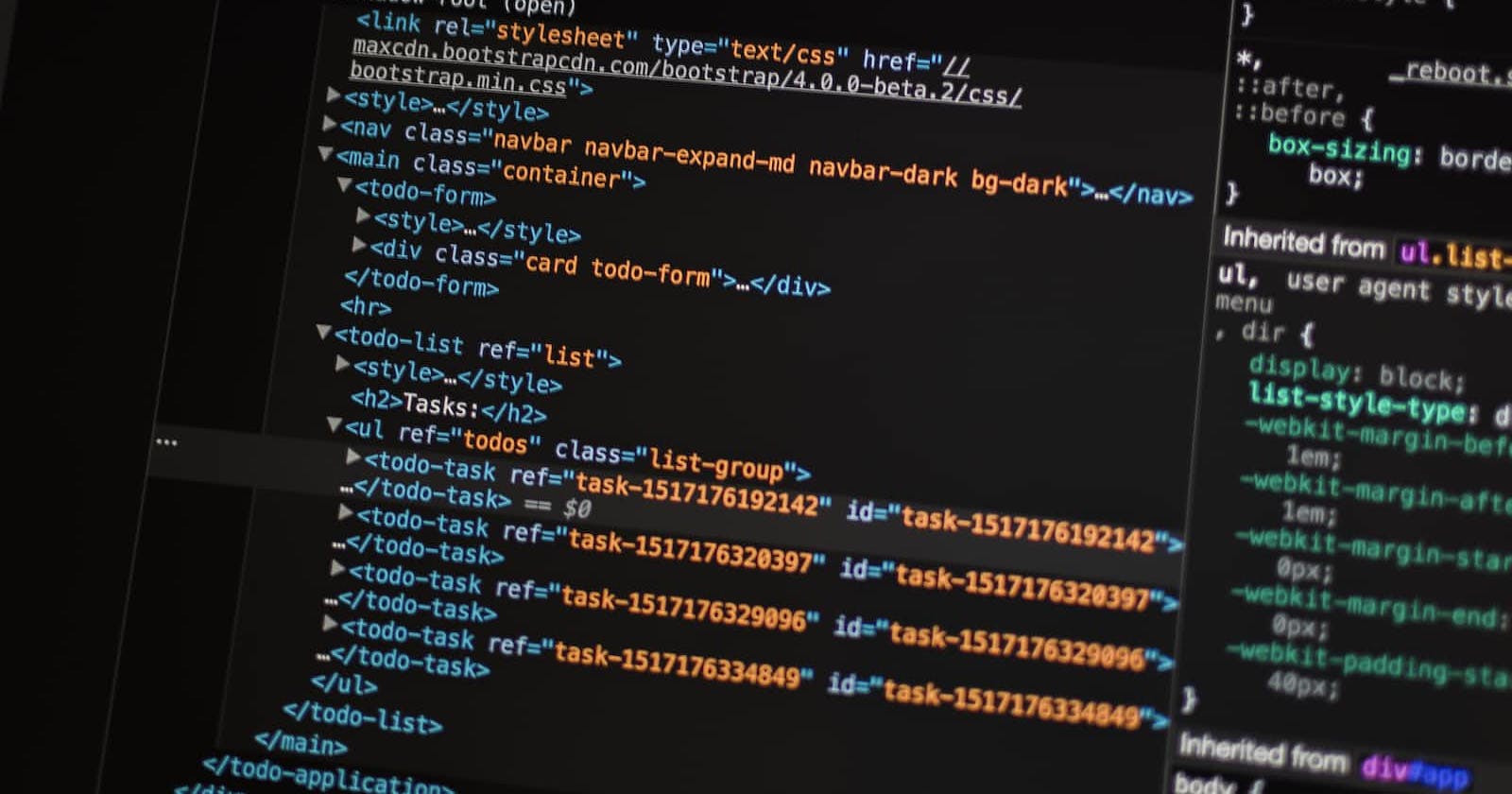Markdown is a lightweight and easy-to-read markup language used to format text and documents. It was created in 2004 by John Gruber as a way to write in plain text format while still adding basic formatting elements such as headings, lists, and links.
Some of the most commonly used elements in Markdown are:
Headings
In Markdown, headings are defined using the hash symbol (#). The number of hash symbols determines the heading level, with one hash symbol for the main heading and up to six for subheadings. For example:
shellCopy code# Heading 1
## Heading 2
### Heading 3
Lists
There are two types of lists in Markdown: ordered lists and unordered lists.
Ordered lists use numbers followed by a period, while unordered lists use asterisks, plus signs, or hyphens. For example:
markdownCopy code1. Ordered list item 1
2. Ordered list item 2
- Unordered list item 1
- Unordered list item 2
Bold and Italic Text
To format text as bold, wrap it with double asterisks (**). To format text as italic, wrap it with single asterisks (*). For example:
scssCopy code**This text is bold**
*This text is italic*
Links
Links are added using square brackets for the link text and parentheses for the URL. For example:
lessCopy code[Google](https://www.google.com)
Images
To add an image, use an exclamation mark followed by square brackets for the alt text and parentheses for the image URL. For example:
scssCopy code
Blockquotes
Blockquotes are used to format text as a quotation. They are created by placing the greater-than symbol (>) before each line of text. For example:
cssCopy code> This is a blockquote
Task Lists
Task lists are used to create lists of items with checkboxes. They are created using square brackets and parentheses. For example:
cssCopy code- [x] Completed task
- [ ] Incomplete task
Definition Lists
Definition lists are used to create a list of definitions. They are created using a colon followed by the definition. For example:
Copy codeTerm 1
: Definition 1
Term 2
: Definition 2
Markdown is a simple and flexible markup language that allows you to format text and documents with ease. With a wide range of elements available, you can create a variety of content, from simple blog posts to complex reports and more. Whether you're a beginner or an experienced user, Markdown is a great tool to have in your arsenal.
ReStructuredText (RST) is a plain text markup language used for writing technical documents. It was created as an alternative to more complex markup languages like HTML and LaTeX. RST uses simple syntax and structure to define elements such as headings, lists, tables, and more. It is used primarily for technical documentation and can be easily converted to HTML, PDF, or other formats.